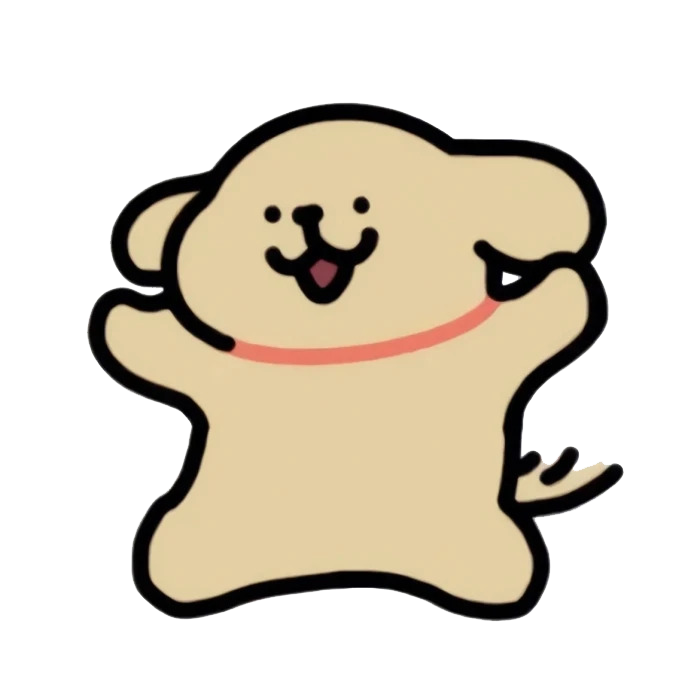Nginx in Kubernetes
namespace.yaml:
yaml
apiVersion: v1
kind: Namespace
metadata:
name: commonnginx-deployment.yaml:
yaml
---
apiVersion: apps/v1
kind: Deployment
metadata:
name: nginx-deployment
namespace: common
spec:
replicas: 1
selector:
matchLabels:
app: nginx
template:
metadata:
labels:
app: nginx
spec:
containers:
- name: nginx
image: nginx:1.27.1
ports:
- containerPort: 80
- containerPort: 443
volumeMounts:
- name: html-volume
mountPath: /usr/share/nginx/html
- name: logs-volume
mountPath: /var/log/nginx
- name: conf-volume
mountPath: /etc/nginx/conf.d
- name: nginx-conf-volume
mountPath: /etc/nginx/nginx.conf
restartPolicy: Always
volumes:
- name: html-volume
hostPath:
path: /root/kubernetes/common/nginx/html # 更改为本地路径
- name: logs-volume
hostPath:
path: /root/kubernetes/common/nginx/logs # 更改为本地路径
- name: conf-volume
hostPath:
path: /root/kubernetes/common/nginx/conf.d # 更改为本地路径
- name: nginx-conf-volume
hostPath:
path: /root/kubernetes/common/nginx/nginx.conf # 更改为本地路径
type: File
---
apiVersion: v1
kind: Service
metadata:
name: nginx-service
namespace: common
spec:
type: NodePort
selector:
app: nginx
ports:
- name: http
protocol: TCP
port: 80
targetPort: 80
nodePort: 80 # 在节点上暴露80端口
- name: https
protocol: TCP
port: 443
targetPort: 443
nodePort: 443 # 在节点上暴露443端口Reload 脚本
reload.sh:
bash
#!/bin/bash
# 定义 Deployment 和命名空间
APP_NAME="nginx"
NAMESPACE="common"
# 获取 Deployment 下的所有 Pod 名称
PODS=$(kubectl get pods -n $NAMESPACE -l app=$APP_NAME | awk 'NR > 1 {print $1}')
for POD in $PODS; do
# echo "Executing command on Pod: $POD"
kubectl exec "$POD" -n "$NAMESPACE" -- nginx -s reload
done转发流量至Kubernetes内部的Service
nginx
location /api/yourweb/ {
resolver kube-dns.kube-system.svc.cluster.local valid=30s;
set $service "yourweb-service.yourwebns.svc.cluster.local";
rewrite ^/api/yourweb(/.*)$ $1 break;
proxy_pass http://$service$1$is_args$args;
proxy_set_header Host $proxy_host;
proxy_set_header X-Real-IP $remote_addr;
proxy_set_header X-Forwarded-For $proxy_add_x_forwarded_for;
}配置文件
/etc/nginx/nginx.conf
nginx
user nginx;
worker_processes auto;
error_log /var/log/nginx/error.log notice;
pid /var/run/nginx.pid;
events {
worker_connections 1024;
}
http {
include /etc/nginx/mime.types;
default_type application/octet-stream;
log_format main '$remote_addr - $remote_user [$time_local] "$request" '
'$status $body_bytes_sent "$http_referer" '
'"$http_user_agent" "$http_x_forwarded_for"';
access_log /var/log/nginx/access.log main;
sendfile on;
#tcp_nopush on;
keepalive_timeout 65;
#gzip on;
include /etc/nginx/conf.d/*.conf;
}/etc/nginx/conf.d/default.conf:
nginx
server {
listen 80;
listen [::]:80;
server_name example.com;
#access_log /var/log/nginx/host.access.log main;
location / {
root /usr/share/nginx/html;
index index.html index.htm;
try_files $uri $uri/ /index.html;
}
#error_page 404 /404.html;
# redirect server error pages to the static page /50x.html
#
error_page 500 502 503 504 /50x.html;
location = /50x.html {
root /usr/share/nginx/html;
}
# proxy the PHP scripts to Apache listening on 127.0.0.1:80
#
#location ~ \.php$ {
# proxy_pass http://127.0.0.1;
#}
# pass the PHP scripts to FastCGI server listening on 127.0.0.1:9000
#
#location ~ \.php$ {
# root html;
# fastcgi_pass 127.0.0.1:9000;
# fastcgi_index index.php;
# fastcgi_param SCRIPT_FILENAME /scripts$fastcgi_script_name;
# include fastcgi_params;
#}
# deny access to .htaccess files, if Apache's document root
# concurs with nginx's one
#
#location ~ /\.ht {
# deny all;
#}
}